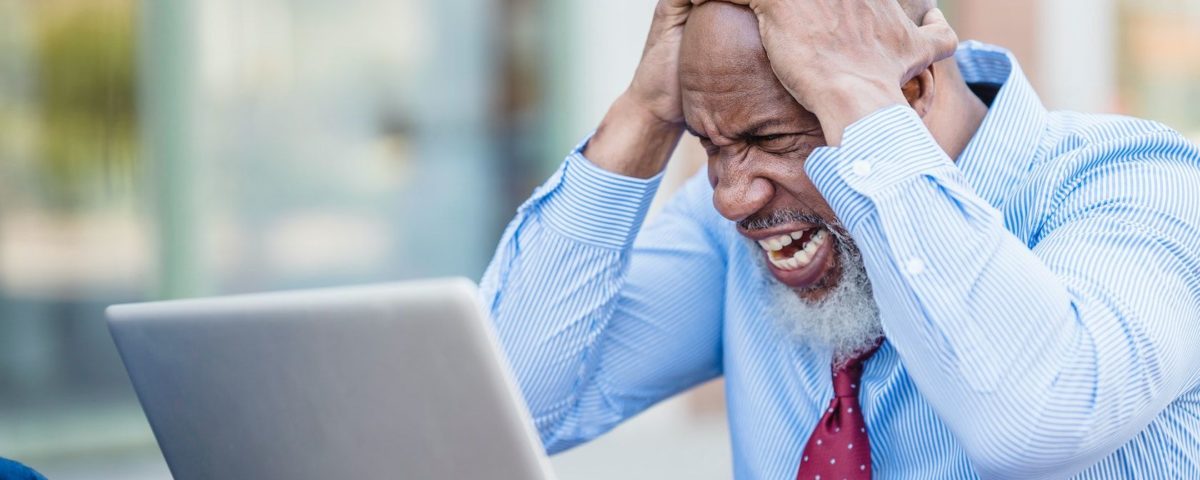It’s a worst case scenario—an important file on your Mac has had parts of its data become disorganized or go missing, and now the file is corrupted and unreadable. This may have happened because of an app crashing and ruining a save, or because of malware or buggy software.
Whatever the reason, you now can’t open your damaged file. Or can you?
There are apps you can get for your Mac that can repair corrupted and damaged files. We’ve assembled a list of some of the best options below, so read on and save your important files ASAP.
1. 4DDiG Mac Data Recovery
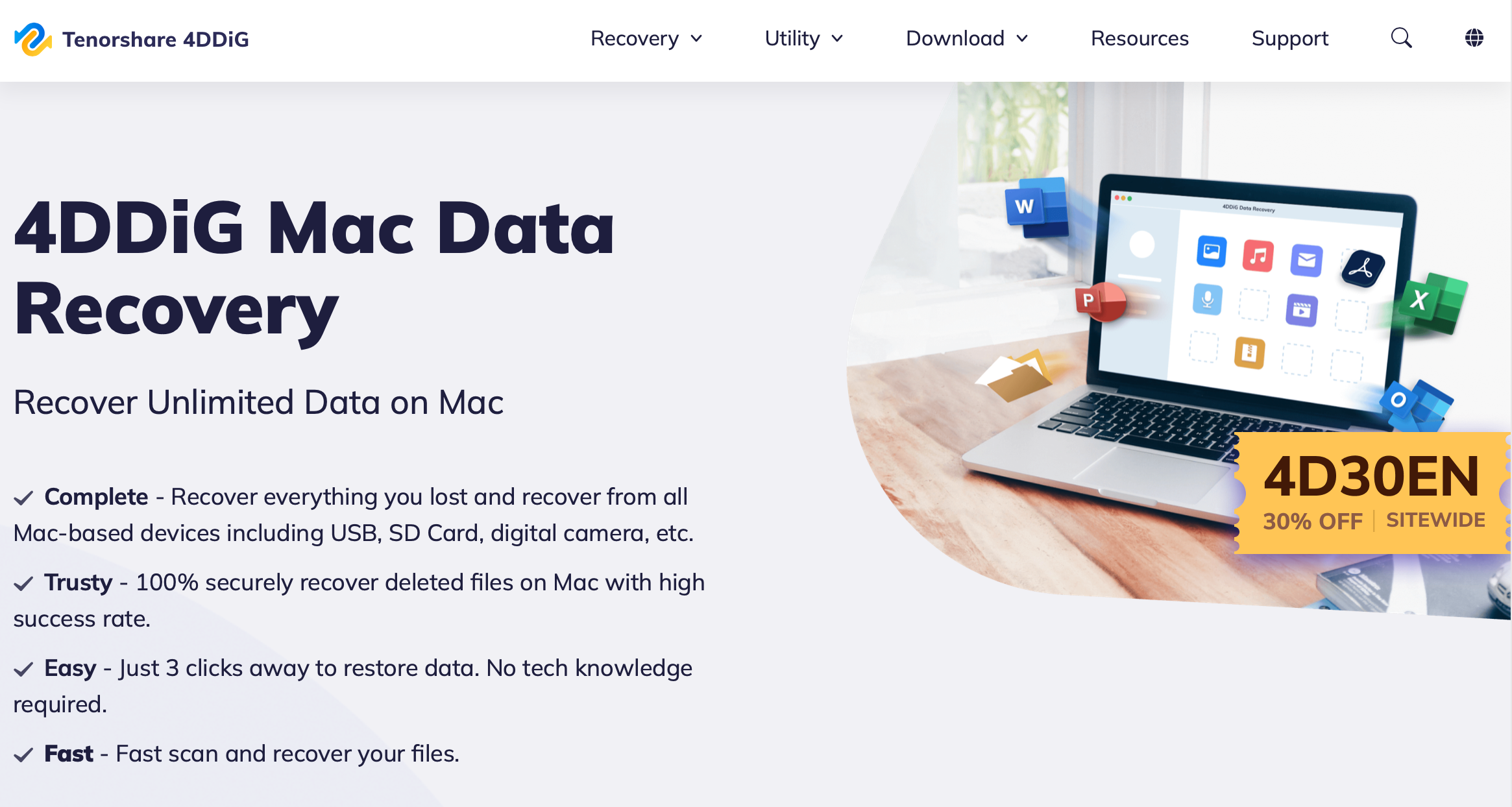
As its name implies, 4DDiG Mac Data Recovery is an app that helps users recover lost or deleted data on their Macs, including from Macs that won’t boot. As part of that data recovery, it can help repair files that have been corrupted or damaged in some way.
Once you have 4DDiG installed and booted up, you can have it scan your Mac’s hard drive via Quick Scan or Deep Scan and locate all the corrupted and damaged files it contains. Quick Scan catches most corrupted and lost files, but Deep Scan finds even more.
It’ll generate a list of files and let you preview them to see more details. You can then hit the Recover button in 4DDiG to restore the files into working order.
You can download and use 4DDiG for free, but only to preview files. To actually restore and recover data, you need to pay for a license, which can be purchased for $55.95 a month, $59.95 a year, or $69.95 for a lifetime. We’re glad the lifetime option exists, as it lets us have peace of mind about our files going forward. But if you don’t need to recover or restore many files, maybe you’d prefer the subscription options. It’s up to you to decide.
Download: 4DDiG Mac Data Recovery (Free, subscription available)
2. EaseUS Data Recovery Wizard
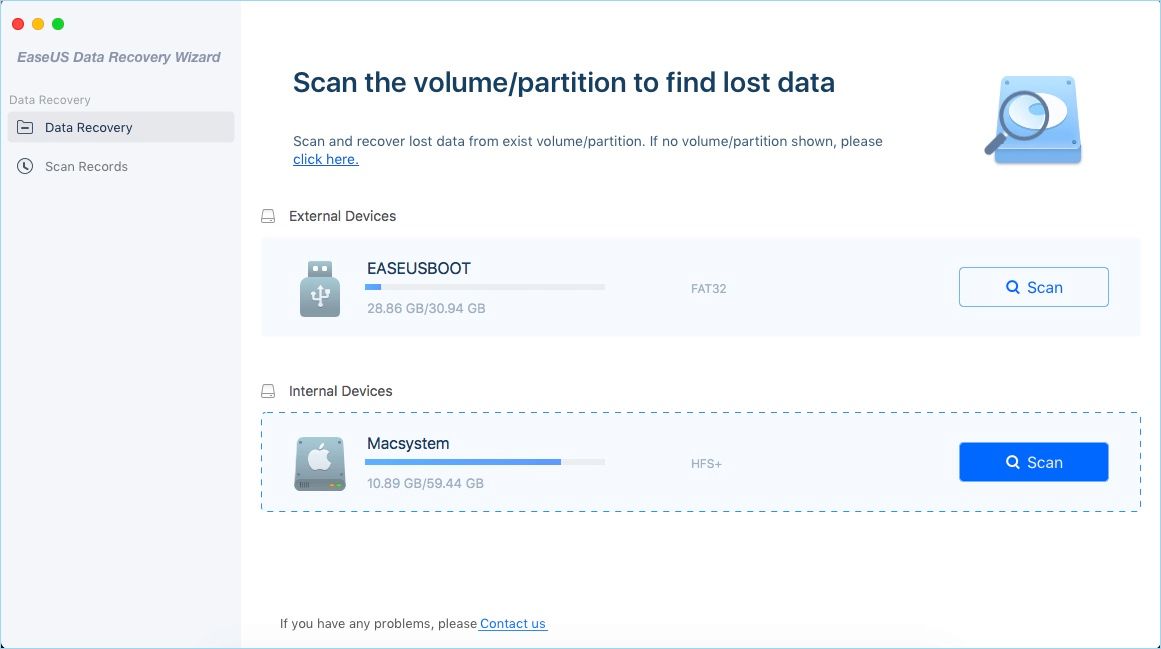
Another data recovery software with file repair tools is EaseUS Data Recovery Wizard. Much like 4DDiG, EaseUS can scan your Mac’s hard drive and locate corrupted files, then repair them. It can also help recover data on external hard drives.
EaseUS does its scan primarily to recover deleted and unsaved files though, so while it can locate corrupted files, you may need to do some sleuthing in the app yourself to find the files you want to repair.
At least repairs are easy and automatic—EaseUS corrects corruption and damage once you click on a file, so you can preview it. You still have to hit a Recover button to save the newly repaired files, but you don’t have to do anything else to get a file working again!
The EaseUS app’s free version allows up to 2GB of file recovery, which is a lot more than some other free trials permit in this realm. Its licenses are a bit pricier than others on this list though, with $89.95 per month, $119.95 per year, and $169.95 for lifetime use options.
It’s an easy-to-use app with a simple graphic interface though, so the extra money might be worth it if you never want to be confused with file repairs on your Mac.
Download: EaseUS Data Recovery Wizard (Free, subscription available)
3. Disk Drill
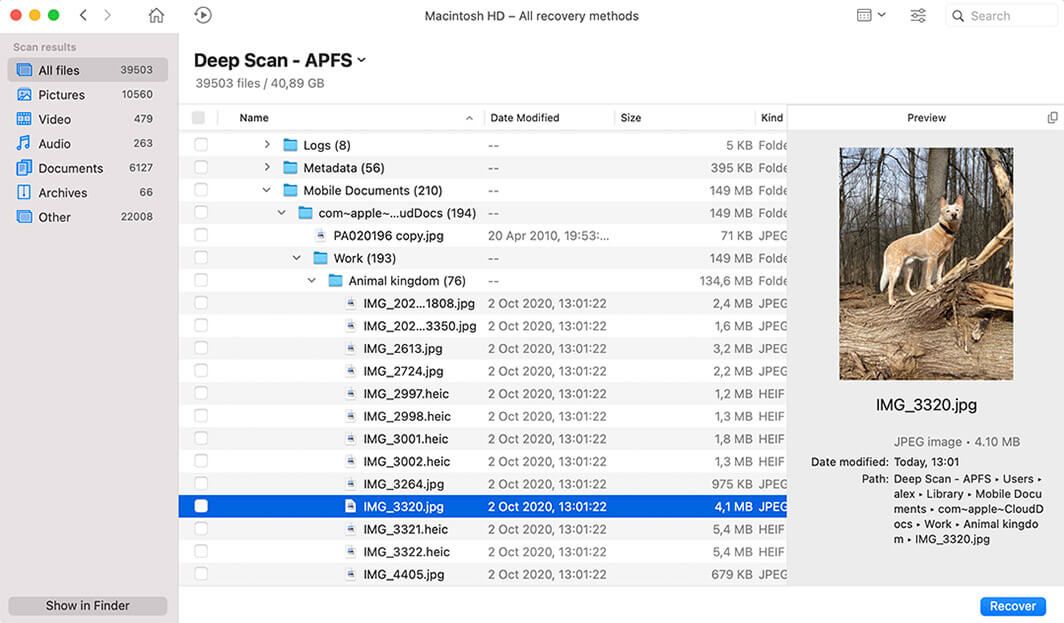
Yet another data recovery app with some repair options is Disk Drill. Like the apps above it on this list, Disk Drill scans your Mac for deleted and corrupted files, though with more search customization options than EaseUS offers. It then presents the files to you, and lets you recover the ones you want to repair or restore to your Mac.
The app does emphasize its ability to bring deleted files back over its ability to repair corrupted or damaged ones, so its repairing capability might be limited. But it is there. This emphasis on restoring lost data is again seen in Disk Drill’s free Basic download, allowing you to save metadata on files you delete, but only allowing you to preview recoverable items once it scans your Mac.
This means to actually complete a repair of a corrupted or damaged file, you’d need to upgrade to the Pro version of Disk Drill for $89. Lifetime upgrades to the app cost $29 on top of that. The Pro price is on par with other apps on this list, but if you want an app that’s guaranteed to be good for corrupted or damaged file repair, Disk Drill might not be your best bet. If you want data recovery software that can also fix some files though, it’s perfect.
Download: Disk Drill (Free, premium version available)
4. Stellar Data Recovery

Stellar Data Recovery is an app almost solely focused on helping users recover lost or deleted data on their Macs, including crashed Macs. It has some repair functions for corrupted photo and video files, and Stellar does have a Microsoft Office file repair app for Windows. But for other file types, you’ll be relying on the data recovery aspect of the app.
Data recovery lets you access and save earlier versions of files before they became corrupted. This can mean getting a file back to where it was just before the corruption or damage took place! It can also mean only getting a file back to a version before it was completed, or before a large amount of work was done on it. It’s far from ideal, but in our minds it’s still a lot better than starting from scratch.
Stellar Data Recovery is a powerful app, but also a relatively expensive one. The photo and video repair functions are only available with the Premium and Technician editions of the app, which cost $99.99 and $149 for a one-year licenses, respectively.
You can download and use the app for free for up to 1GB of data recovery. After that, you need to get at least the Standard edition of the app, which is $59.99 for a one-year license. Then again, if your Mac has crashed and you’re trying to save or repair everything on it, $59.99 might be a small price to pay. At least for that price point you get a great data recovery app!
Download: Stellar Data Recovery (Free, subscription available)
Which Repair App Will You Choose?
You have a few apps you can utilize to repair damaged or corrupted files on your Mac. None of them are very cheap, but they offer other features that can help offset their costs.
For all of them, these other features primarily deal with deleted file recovery and data preservation. Depending on your needs, these apps could fulfill multiple roles, or their free trials may just save your big presentation once or twice. So whatever reasons you have for selecting a particular file repair app, we hope it serves you well and gives you peace of mind that if a file gets screwed up in the future, you’ll have a way of fixing it.
Read Next
About The Author