Choosing your internet browser is not a decision to be taken lightly, yet it is an issue that very few users give careful consideration to. We’ve come a long way from the initial days, where Apple’s Safari and Microsoft’s Internet Explorer were slow and insecure internet browsers. People now prefer to use Safari and Microsoft Edge over third-party browsers, largely down to the fact that they’re installed by default and are provided by the manufacturer itself.
Although Windows now officially ships with Microsoft Edge, some people still remember the good old Internet Explorer days and wonder if they can get the same experience on their Mac. Today we’ll look at whether installing Internet Explorer on a Mac is even possible, and what are the viable alternates.
Can You Install Internet Explorer on a Mac?
Microsoft hasn’t released an official Mac version of Internet Explorer since version 5.2.3 in 2005, which means that the browser isn’t officially supported on macOS. This makes sense, seeing it was once a Windows exclusive browser, and Microsoft has shifted to Microsoft Edge in recent years. The last version of Internet Explorer was supported pre-OS X 10.6, and we strongly advise against running those insecure operating system versions in today’s modern internet era.
You Can Trick Websites Into Thinking You’re Using Internet Explorer
Believe it or not, there are still a few websites that haven’t been updated for many years and still only support Internet Explorer browsers. While it’s very unlikely you’ll encounter such websites today, they still exist, and won’t allow you to access them without Internet Explorer.
If that’s the case for you, there’s a small workaround that involves tricking the website about your browser by following our guide to change your «user agent».
A user agent is a string of text that tells the website which browser and operating system you’re using. For example, it’ll tell a website that you’re running Google Chrome on macOS, which will then adjust any settings (if needed) for the specific browser. You can use this trick to access Internet Explorer-only websites on another browser, such as Chrome or Safari.
The workaround works most of the time; however, it’s not that secure in terms of privacy. It should get the job done for small tasks though
Use Microsoft Edge Instead
Chances are that the reason you’re trying to install Internet Explorer on your Mac is for a unified experience across your Windows and Mac platforms. This is not uncommon—macOS can be intimidating at first for new users moving over from Windows. If you’re looking for a similar browser experience, we recommend installing and using Microsoft Edge on your Mac.
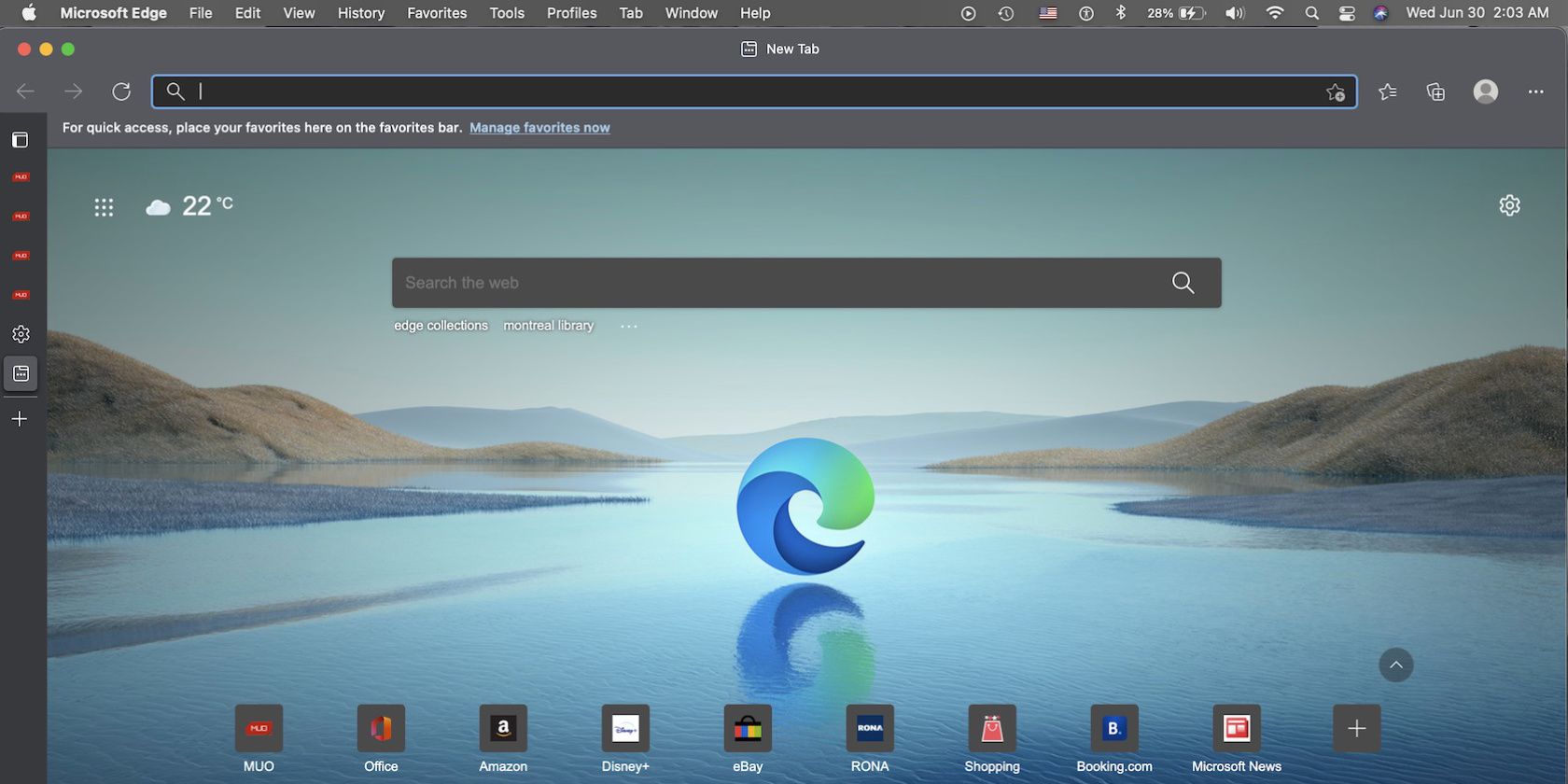
Microsoft Edge for macOS is officially supported by Microsoft and works similar to the Windows version. You can use this to import your internet settings, bookmarks, and more from your Windows PC and get settled in, before looking towards other browsers.
The most obvious benefit of using Microsoft Edge on your Mac is to help synchronize your life across multiple machines.
Whether or not you actually like Microsoft’s offering, there are a huge number of people who are forced to use Microsoft Edge all day in their offices only to go home at night to their Macs with no way to continue their sessions or easily migrate their data. If you’re one of those people, having the same browser on all your frequently used machines could remove a huge headache.
Use Virtual Apps to Run Internet Explorer
There are specific apps that allow you to run virtual software inside them—which can be used to run Internet Explorer in a virtual environment on macOS. The process is a bit lengthy, so we only recommend you turn towards them if the user agent method does not work for you.
Whereas it’s possible to use various virtual environments and Boot Camp to get it running, the fastest and simplest way to do it is by using a program called WineBottler. Se’ll run through the two most common methods below—WineBottler and VirtualBox.
WineBottler
Like Wine for Linux, this software enables you run a range of Windows-based programs on your Mac without worrying about the hassle of booting multiple operating systems or splashing out on an expensive Windows license.
You can grab the software from the developer website and install it in the usual way (making sure to move both the «Wine» and «WineBottler» files into your apps folder).
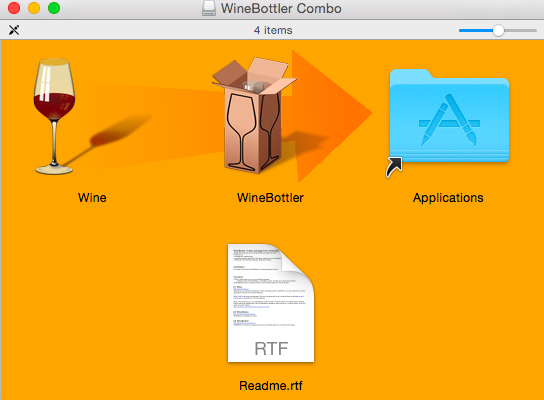
The program is actually very powerful and can be configured to read multiple prefixes and install a wide range of software. Luckily, Internet Explorer is one of the default offerings and you’ll be given an option to download it on the page that you see when you run WineBottler for the first time.
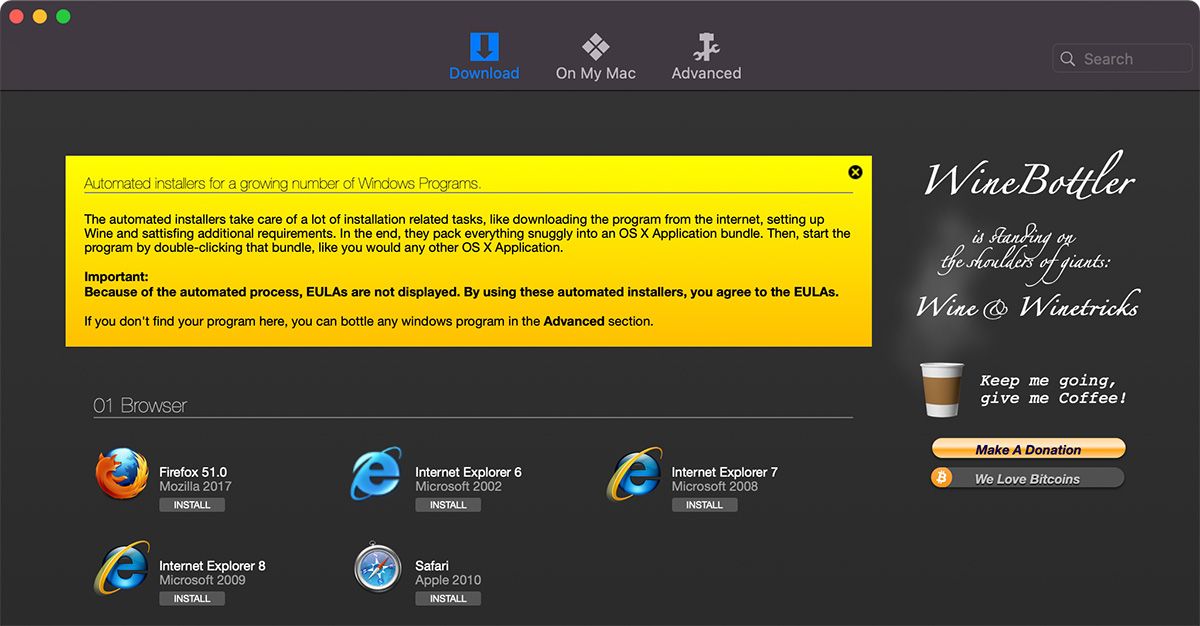
The latest available release is Internet Explorer 8. Select it and click on Install, then choose where you want to save it (typically the application folder). WineBottler will take care of the rest.
Once the process has finished, just launch the newly installed app from wherever you chose to save it and you’re ready to go.
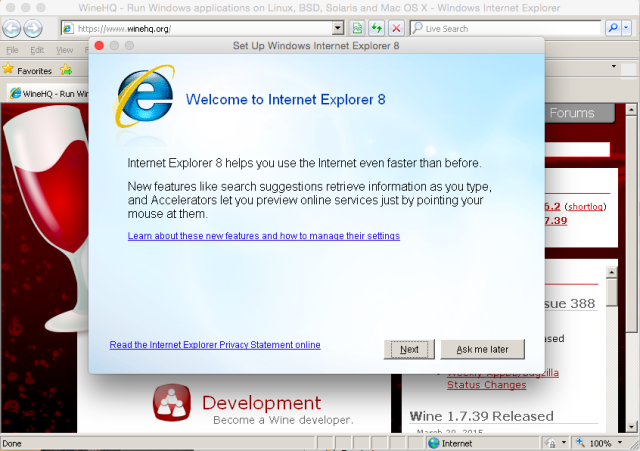
VirtualBox
VirtualBox, which is developed by Oracle and free to use, lets you run various operating systems in a virtual environment on your Mac.
Firstly, you’ll need to download both the VirtualBox software and its extension pack. You can get them both from Softpedia. Install the software DMG file first.
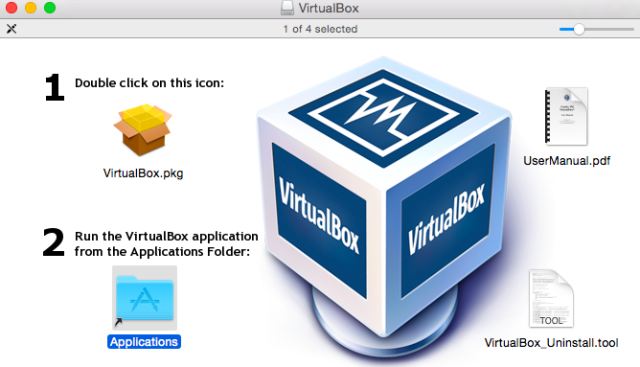
Once that’s done you’ll need to run the VirtualBox manager, then immediately close it again. This allows the system to log some necessary information. Next, open your Mac’s Terminal app (you’ll find it in the Utilites folder in either your Finder or Launchpad) and paste in the command that matches the version of Internet Explorer which you’d like to install below.
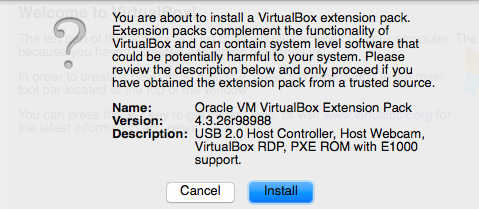
For Internet Explorer 11 only, Windows 7 image:
curl -s https://raw.githubusercontent.com/xdissent/ievms/master/ievms.sh | IEVMS_VERSIONS="11" bash
For Internet Explorer 10 only:
curl -s https://raw.githubusercontent.com/xdissent/ievms/master/ievms.sh | IEVMS_VERSIONS="10" bash
For Internet Explorer 9 only:
curl -s https://raw.githubusercontent.com/xdissent/ievms/master/ievms.sh | IEVMS_VERSIONS="9" bash
For Internet Explorer 8 only, Windows XP, small image:
curl -s https://raw.githubusercontent.com/xdissent/ievms/master/ievms.sh | IEVMS_VERSIONS="8" bash
For Internet Explorer 7 only, Windows XP, small image:
curl -s https://raw.githubusercontent.com/xdissent/ievms/master/ievms.sh | IEVMS_VERSIONS="7" bash
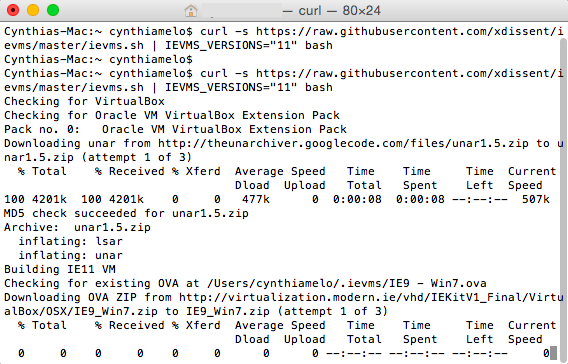
It’s worth mentioning that people with older Macs should probably choose a version that uses Windows XP—although it’s old and unsupported it will suffice for small usage, and will be much less of a drain on your system’s resources.
That’s it. Wait for the file to download (sometimes taking up to two hours) and run the virtual machine. You’ll be prompted to install the updates and turn on automatic updates (neither of which are strictly necessary), then you’ll be presented with the Windows desktop along with the version of Internet Explorer that you selected from the list above.
Why Use Internet Explorer on a Mac?
It’s all well-and-good installing Internet Explorer on your Mac, but why should you? What benefits does it bring?
There were many websites that were specifically designed with Internet Explorer as their main priority—certainly, websites that were published pre-2010, the year Chrome started its meteoric rise. It’s often the case that Internet Explorer renders these older sites much more reliably than some of its competitors, and due to its ActiveX technology it’s also often simpler to use it with business-related sites such as Webex or HTML IT consoles like Kaseya.
However, Internet Explorer has been officially discontinued by Microsoft, which means you should not be using it except for exceptional circumstances.
There is a school of thought that suggests you should always have at least two browsers installed, and whether you choose to make Safari, Chrome, or Firefox your primary tool, there are few better options than Internet Explorer as a backup.
Microsoft Edge: A Modern-Era Internet Explorer?
Microsoft discontinued Internet Explorer in 2020, and the browser will be officially retired on June 30, 2022. We believe this is for the best—Microsoft Edge has taken the reins and has proved to be a much better, stable, and reliable browser. You can install Edge on your Mac for a unified experience across your Windows and Mac platforms. Keep in mind you can also do the same with other browsers such as Chrome, Firefox, and Safari—all of which offer cross-platform support.
In any case, we don’t recommend using Internet Explorer on your Mac. But if you need to do so in exceptional cases, the methods above should help you out.
Read Next
About The Author









