Do you want to transform all kinds of audio, from movies to recorded clips to relaxing soundscapes, into a surround sound listening experience on your Mac? Apple’s Spatial Audio feature, which debuted back in 2020, is now on your Mac. Here’s all you need to know to use it.
What Is Spatial Audio?
Apple first introduced Spatial Audio to its users as a feature of AirPods Pro in 2020. It uses software magic to adjust audio frequencies to simulate sounds coming from a 3D space.
This gives listeners the sensation of hearing sounds coming from their front, back, sides, and even above them. With dynamic head tracking, special sensors embedded in Apple’s AirPods even track your head’s motion relative to the position of your device, allowing it to fix or anchor the sound to where your device is.
Can You Listen to Spatial Audio Using Your Mac?
With the release of macOS Monterey, you can now listen to Spatial Audio on your Mac with a compatible audio device and a Mac model that supports the feature.
Spatial Audio only works with Apple silicon Macs, like the M1 MacBook Air, the 14-inch MacBook Pro, the 16-inch MacBook Pro, or the Mac Studio. You also need to make sure that you’re running macOS Monterey.
Of course, you need a compatible audio device to listen to Spatial Audio on your Mac as well. You’ll need any of the following:
- AirPods Pro
- AirPods Pro Max
- AirPods (3rd generation)
- Beats Fit Pro
Just connect your listening device on your Mac, pop them in your ears, and do the following:
- Go to the menu bar and open the Control Center.
- Click Bluetooth and find your listening device on the list.
- Turn on Spatial Audio or Spatialize Stereo.
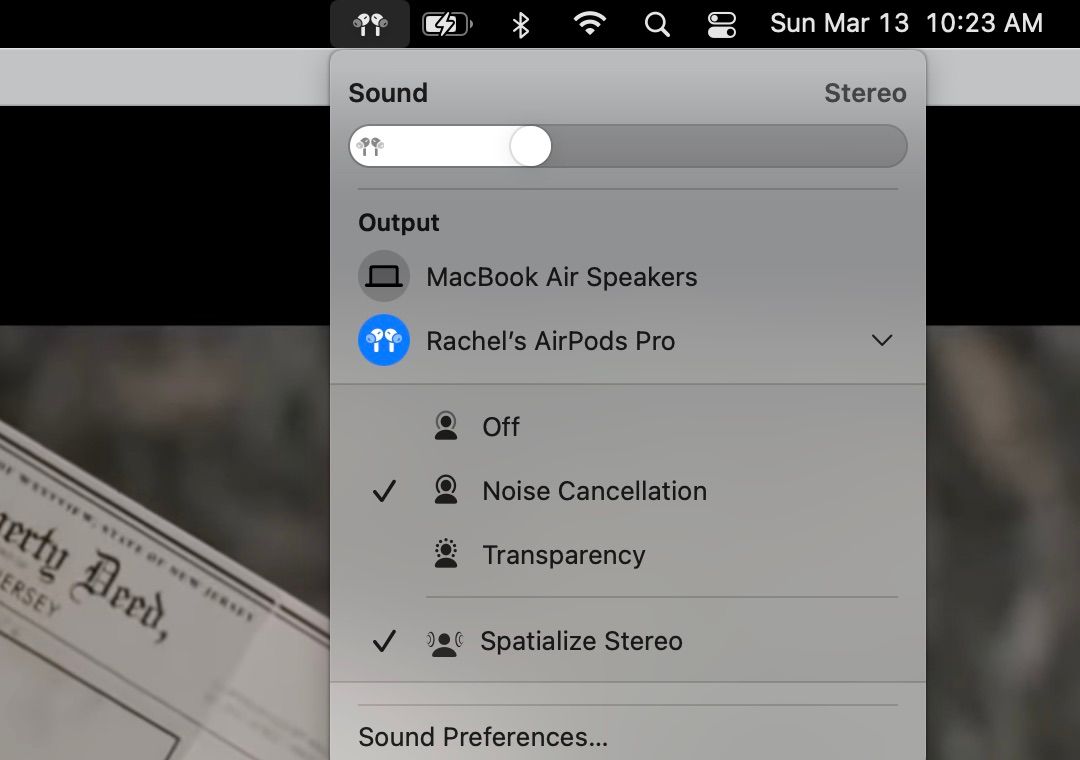
Don’t confuse Spatial Audio and Spatialize Stereo, though. Spatial audio is automatically enabled to listen to Dolby-Atmos-enabled tracks or other multichannel content. Meanwhile, you can use Spatialize Stereo to transform any two-channel stereo, like most music tracks and videos, into an immersive listening experience.
Enjoy Surround Sound Goodness on Your Mac
Spatial Audio makes listening to music, watching videos, and even attending FaceTime more fun. Just make sure you have the necessary devices and you should be able to have a multidimensional listening experience.
Read Next
About The Author










