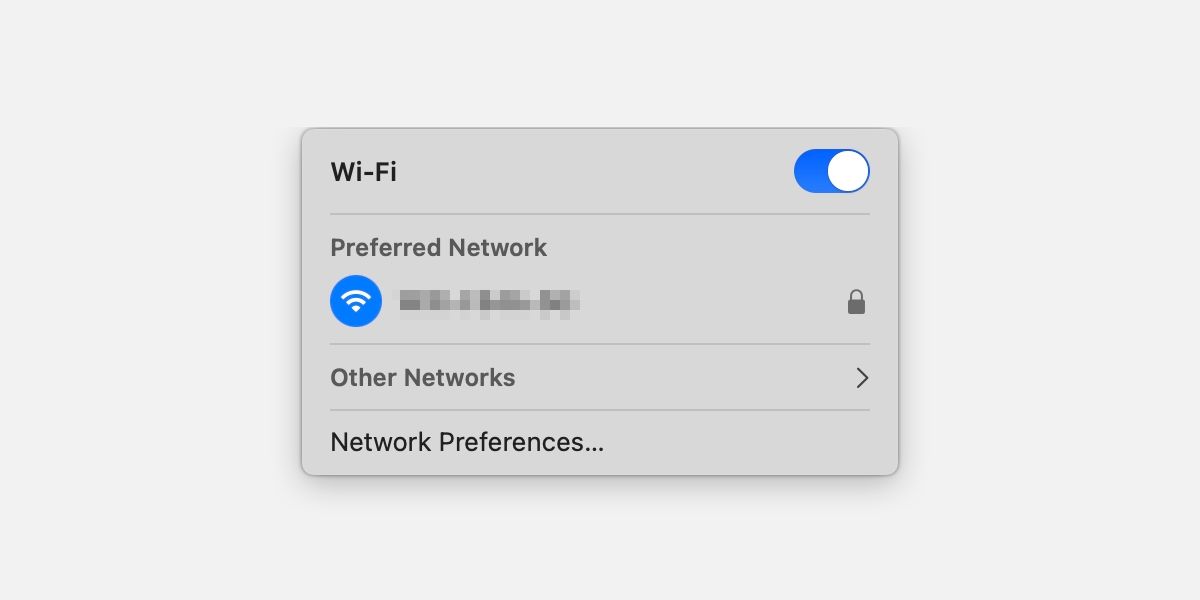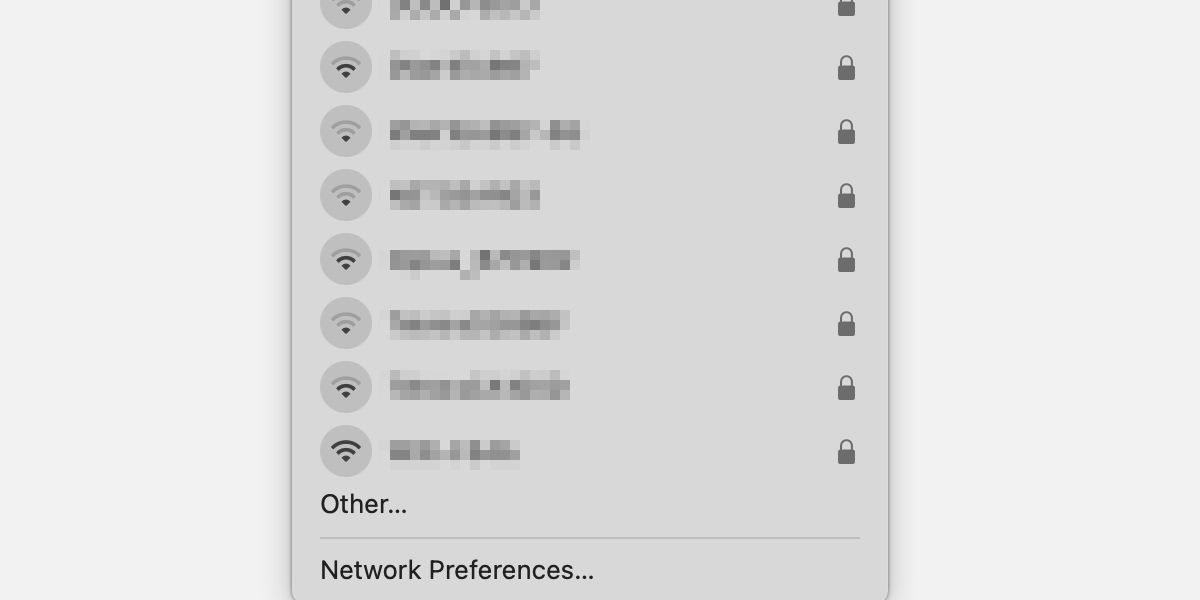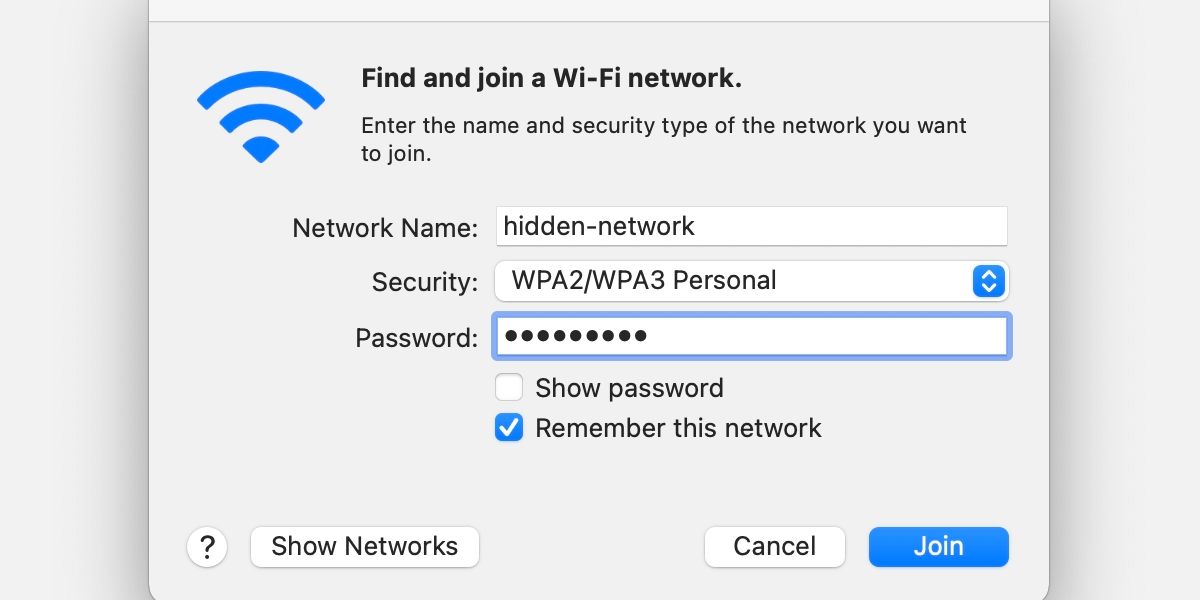Not everyone wants to broadcast their Wi-Fi network’s name to everyone within range. Sometimes staying hidden is the best option. From a security standpoint, hiding your Wi-Fi network can help keep you off the radars of malicious operators.
Sure, a tenacious hacker may still find a way to intercept your signal and breach your defenses, but a hidden target is much more difficult to attack.
Even if you don’t hide your own network, some friends and family members might conceal theirs, so knowing how to connect is important for all of us. Let’s discuss how you can join hidden Wi-Fi network on a Mac.
Connect Your Mac to a Hidden Wi-Fi Network
Before you attempt to connect to hidden Wi-Fi network, you must first know the network’s name. Without it, you’ll fail right at the starting line.
Ordinarily, you’d simply select the appropriate network in your list of available options, but a hidden Wi-Fi network doesn’t reveal itself so easily. Instead, you must check the correct name in the router settings, on from an already-connected device, or ask someone who knows.
As well as the network name, you’ll also need to know the security type and, of course, the password. Most modern routers should use WPA2/WPA3 Personal. However, you may need to confirm the correct encryption type on your router, another connected device, or through trial and error.
Once you have the correct details , you’re ready to make a connection. Here’s how to connect to a hidden Wi-Fi network on a Mac:
- Click the Wi-Fi symbol in the top menu bar and select Other Networks.
- Click Other.
- Enter the network details, the Name, Security Protocol, and Password and click Join.
If you don’t want to type in the network details every time you connect, you should ensure that you’ve ticked Remember this network.
What’s the Point of Hidden Wi-Fi?
Hidden Wi-Fi networks serve many purposes. While you do receive some security benefits by keeping your SSID concealed from hackers and nosy neighbors, staying off the radar has other advantages. With a hidden network, whenever someone asks to use your Wi-Fi, you can simply respond: “If you can find it.”
Read Next
About The Author