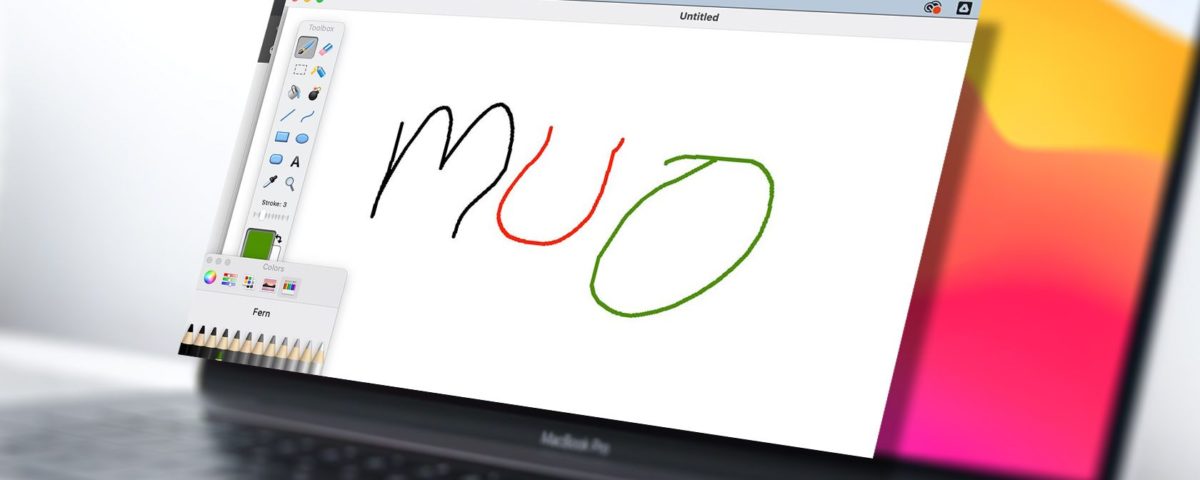If you’ve been a Windows user all your life and have recently started using a Mac, you should be starting to like it, despite the initial learning curve. However, you might be missing a fundamental Windows program—Microsoft Paint. And we can understand why.
Many of us have fond memories of Microsoft Paint and would enjoy having it on our Macs as well. Unfortunately, you can’t get Microsoft Paint directly on your Mac, but we’ll discuss some good alternatives below.
Why Isn’t Microsoft Paint Available for Mac?
You may have been hoping there was an option to get Microsoft Paint on your Mac. I mean, we all have dreams, right? Paint may not have been the best image editor around. However, despite being a bit slow and feature-limited, it is one of the most widely used graphics apps around. This is mostly because of its ease to use for even the most novice beginner.
Since Microsoft Paint is created directly by Microsoft as a built-in feature of Windows, it’s not available for macOS, and we don’t see any plans of it being ever released for Mac users. However, there are a few workarounds, which we’ve covered below.
Get Microsoft Paint on Mac by Installing Windows
If you really want Microsoft Paint on your Mac and don’t want to go with an alternative, a possible workaround is to install Windows on your Mac and use Paint that way.
Installing Windows is easy on Intel Macs using Boot Camp. It is a bit more tricky on newer Macs running Apple silicon chips (M1 or later) since they don’t feature Boot Camp because Windows cannot run on the ARM architecture. In this scenario, Parallels Desktop allows you to install Windows on your M1 Mac using virtualization software. However, the software is paid, and will set you back $79 a year if you choose to use it.
On the upside, there are loads of Microsoft Paint alternatives available for macOS, a lot of which work better and allow you to do loads more than Paint.
The Best Microsoft Paint Alternatives for Mac
Here are a few Microsoft Paint alternatives available on macOS.
Paintbrush
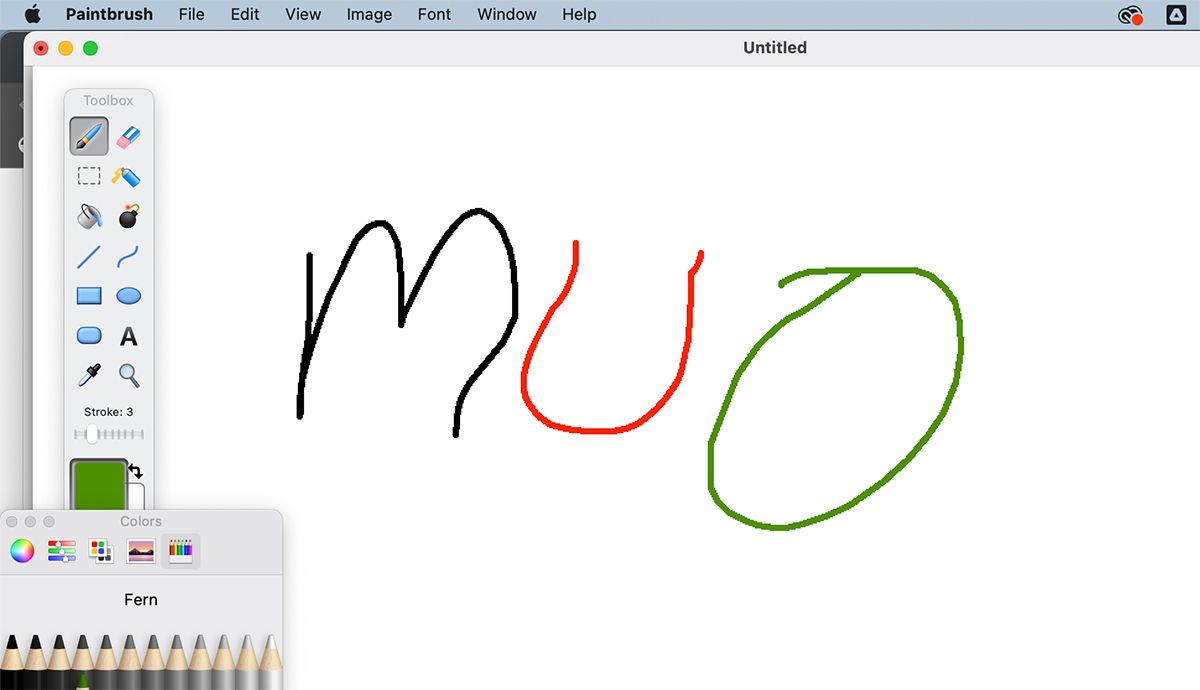
Paintbrush is a simple and easy-to-use app that does exactly what you think it would—it allows you to draw on a canvas. It works pretty similar to Microsoft Paint, which is why we think it’s the best alternative available on macOS. The app also allows you to draw different shapes, use the Paint bucket tool, and more with ease.
Download: Paintbrush (Free)
GIMP
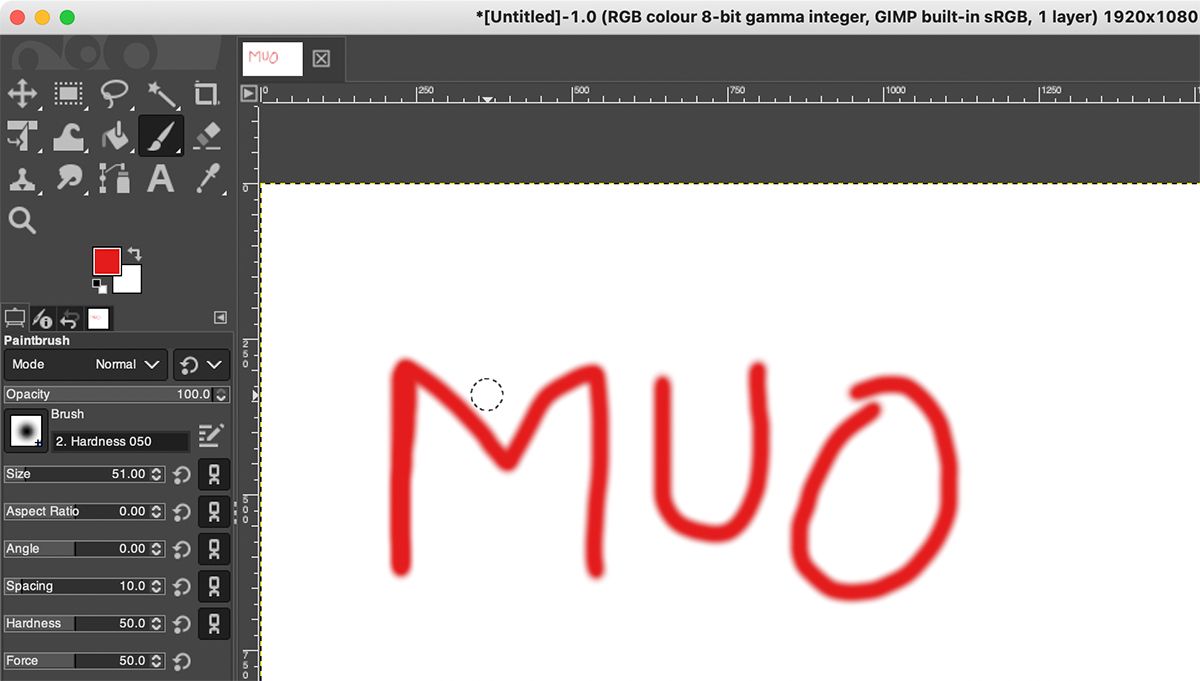
Whether you’re drawing or editing images, GIMP is a good free alternative for Microsoft Paint. GIMP’s interface allows you to draw on a plain canvas, similar to what you would be doing on Paint. It features options for different brush styles and colors as well. The app also has advanced features such as the Paint Bucket tool, Magic Wand tool, Text tool, and so on if you want to experiment with them.
Download: GIMP (Free)
Krita
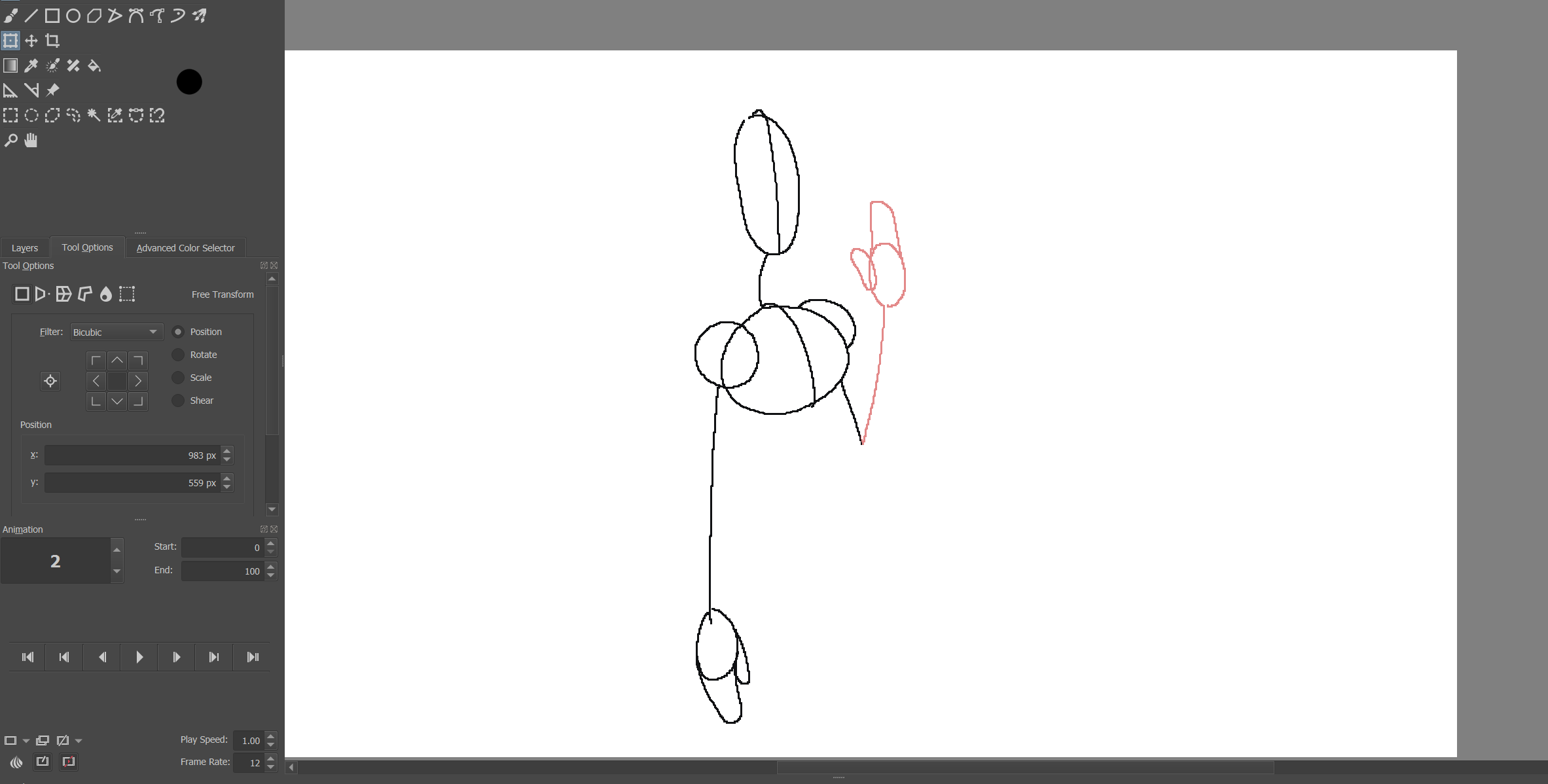
Krita is another good Microsoft Paint alternative, with a clean and user-friendly interface. The developers primarily market it as a drawing app, which means you should like it if you’re a fan of drawing stuff in MS Paint. If you’re looking to go one step further, Krita also features image manipulation tools that you can use to edit your photos. The interface may seem a bit complicated at first, but there are plenty of tutorials online to help you out.
Download: Krita (Free)
Paint for macOS
Unfortunately, you can’t get Microsoft Paint directly on your Mac, but there are a few workarounds that you can use. These include installing Windows (if you truly are a diehard fan of Paint) or using a third-party app instead.
Read Next
About The Author